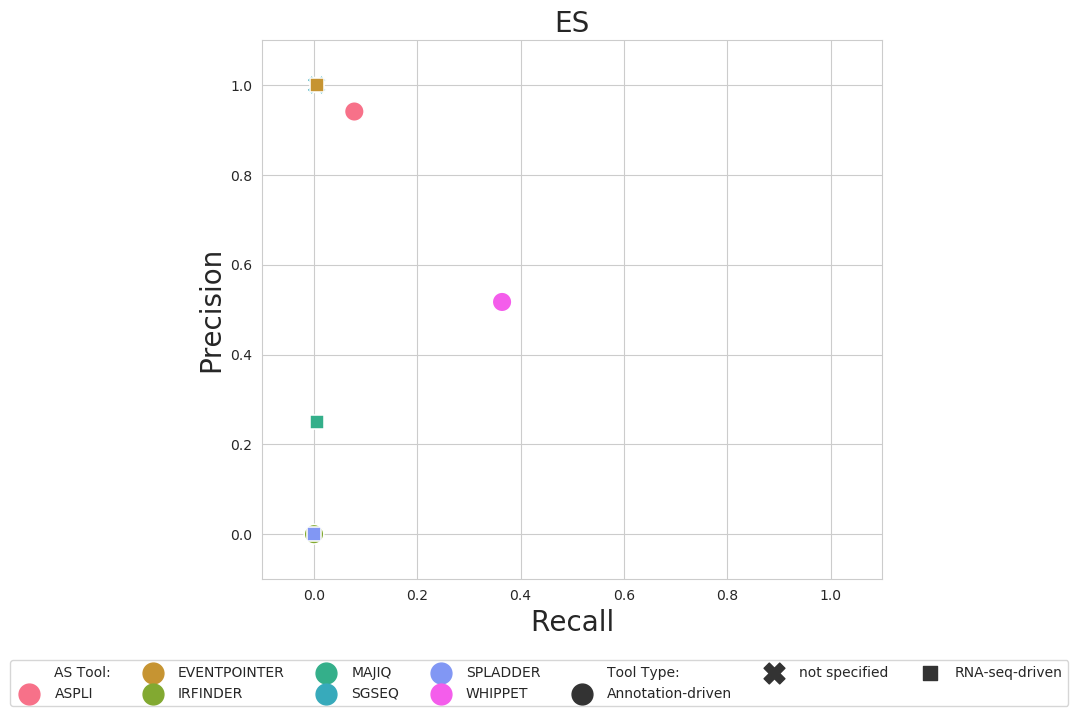DICAST Outputs
DICAST provides outputs as you would expect them from each Alternative Splicing tool within output/<astoolname>-output/<Fastq-filename>_output.
DICAST also provides a output/<astoolname>-output/<Fastq-filename>_output_dicast_unified output format for each tool. This is a simple tsv file that hosts all the events found from each tool. We used this to unify the outputs needed to build each of the plots outputted by DICAST.
output/
├── <astoolname>-output
│ ├── logs
│ ├── <Fastq-filename>_output
│ ├── <Fastq-filename>_output_<astoolname>_dicast_unified
└── plots
└── <Fastq-filename>
├── <mapping tool>-name
│ ├── A3_compare.png
│ ├── A5_compare.png
│ ├── AFE_compare.png
│ ├── ALE_compare.png
│ ├── ES_compare.png
│ ├── IR_compare.png
│ ├── MEE_compare.png
│ ├── MES_compare.png
│ └── overall_compare.png
└── unmapped
├── A3_compare.png
├── A5_compare.png
├── AFE_compare.png
├── ALE_compare.png
├── ES_compare.png
├── IR_compare.png
├── MEE_compare.png
├── MES_compare.png
└── overall_compare.png
DICAST also outputs an UpSet plot for each Fastq-filename-mapping_tool combination.
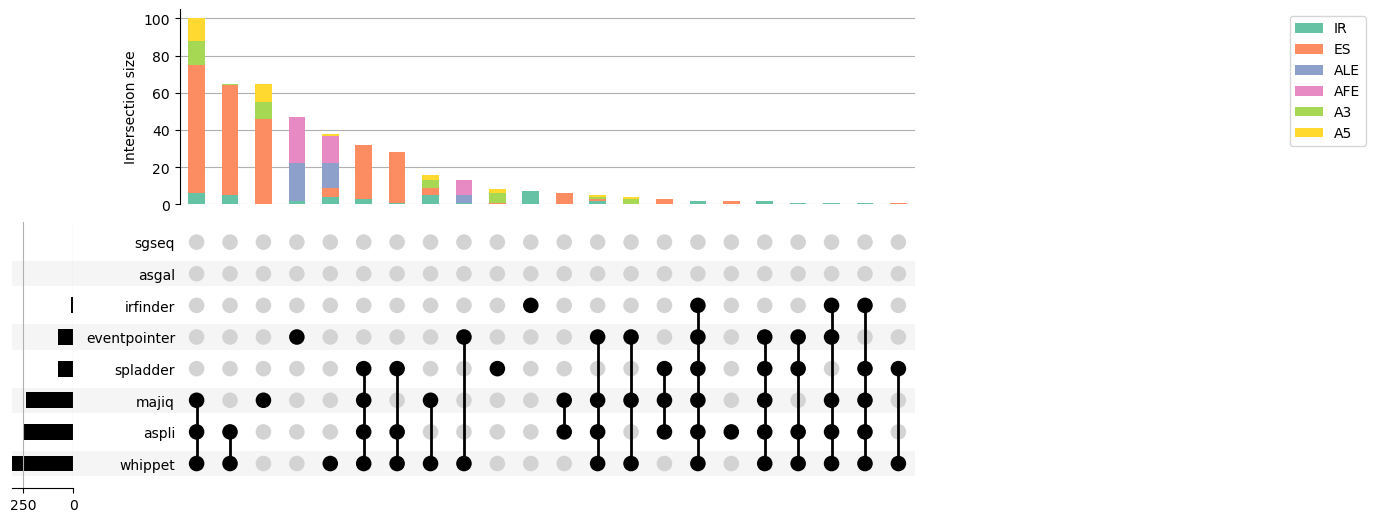
This plot shows the events that were found in common by tools and shows you which tools found these events as well.
When run with ASimulatoR, DICAST also outputs precision and recall plots for each Fastq-filename-mapping_tool combination.;
for all events
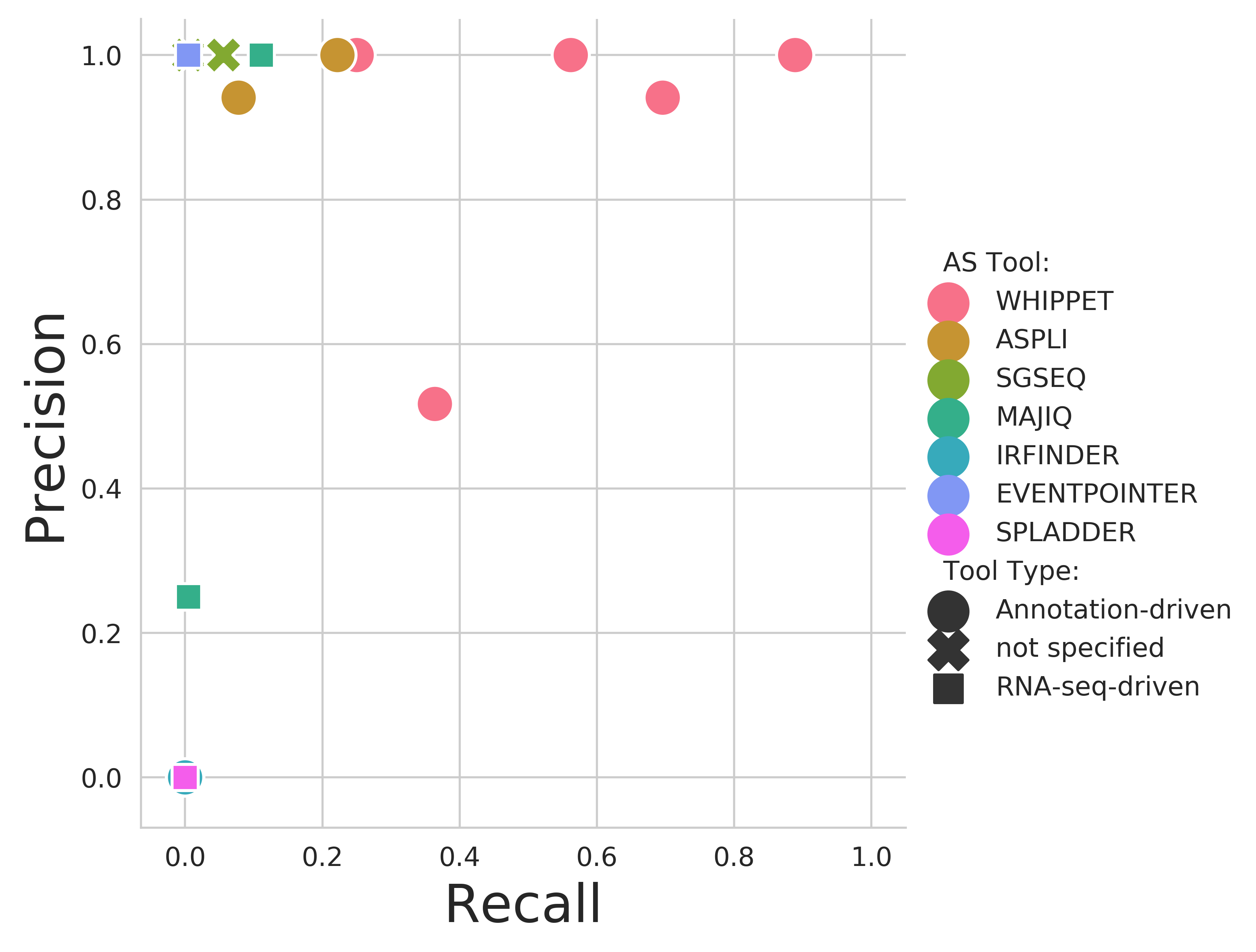
and for each event